
If you were to ask us the reason behind jotting down the 7 best free word processors, we’d simply have to say that not everyone’s comfortable paying a price of around $119.99 to $499.99 for software that packs in more than their basic requirements, especially if you’re a student. Well, the Microsoft Office suite may be adopted quite widely worldwide, but that does not necessarily suggest its complete dominance. So here are some free-to-use, web-based as well as open-source alternatives to the MS Office package.
Freeware Applications:
1. IBM Lotus Symphony –

First to feature amongst our free word processors lineup is the IBM Lotus Symphony 3 application which comprises of three main components namely, Lotus Symphony Documents, Lotus Symphony Presentations and Lotus Symphony Spreadsheets. When it comes down to writing content, the application sports an intuitive UI with a wide number of options to help you get your work done conveniently as well as efficiently. Its list of offerings wraps in various editing menus, contextual toolbars, predefined paragraph styles and spell checking as well as error correction features. Besides these, you can load Microsoft Office and Lotus SmartSuite files for modifications and also export your work to Adobe’s PDF format for sharing. However, to use the IBM Lotus Symphony 3 software, the Adobe Flash Player plugin is required on your PC.
2. LibreOffice –

LibreOffice is another viable alternative to Microsoft Office that brings in a bunch of professional quality productivity tools for document creation and editing. Whether you’re writing a simple memo or an entire novel, this application is stated to hold capabilities for adding various content, diagrams, indexes and much more into your files. Additionally, there’s the auto correct dictionary for checking spelling mistakes as you type, an auto complete feature which provides suggestions with commonly used words and the ability to read Microsoft Word documents. LibreOffice is available in more than 30 languages for most platforms including Microsoft Windows, Mac OS X and Linux.
3. OpenOffice –

Besides the ability to read as well as export documents in the MS Office format, OpenOffice comes equipped with adequate features for writing quick memos to complete books that comprise of content like diagrams, indexes and much more. And if you’re a bit clumsy whilst editing, the auto complete function should take care of spelling mistakes as well as grammatically incorrect sentences. If you plan on publishing your document to the internet or sharing it with others, the export options let you save files in HTML and PDF. There’s also a set of formatting and security options for customizing PDF files.
4. Jarte –

Built based on the Microsoft WordPad engine that’s bundled within Windows, Jarte is a simple, but effective word processor which runs on XP, Vista and 7 versions of Windows. To provide you the added convenience of editing multiple files, this software sports a tabbed interface. You can create your own custom dictionary, export documents as an HTML file or PDF and insert pictures, hyperlinks, tables, page breaks as well as other objects. And in case you’ve accidentally deleted something or overwritten a line, the software lets you undo or redo a correction multiple number of times. When it comes to formatting text, there are various options such as bold, italic, underline, a text highlight tool and a brush tool for quickly applying a font to text.
Online Word Processors:
5. Google Docs –
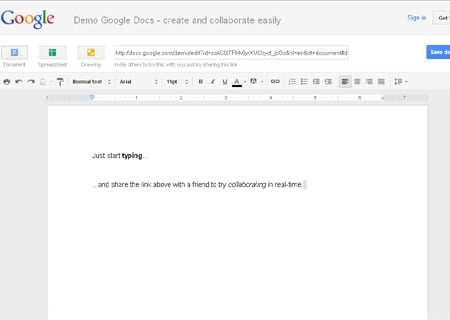
If you’re no fan of installing third party applications for getting your work done, then our next candidate on our free word processors list should make things much easier for you. This web-based application allows you to upload files to work on from your desktop at any point of time and anywhere. You can view documents or even modify them from a computer or smartphone. There are also various group features that allow you to edit files with others online in real-time. Feature-wise, you can add margins, indentations, tables, footnotes, comments and much more. Also, besides editing Word files, with Google Docs you can even create spreadsheets, presentations, drawings and forms.
6. Adobe Buzzword –

If you’re amongst those users who work in groups, there could be something to benefit from the Adobe Buzzword web application. Firstly, the tool allows you to create or import a document and invite others to work on it simultaneously. You can also forget about merging different versions of files created by other members within the group as teammates can read, comment and add in their own content remotely. And once you’re done editing, Adobe Buzzword lets you convert the final copy or merge multiple ones into a single PDF.
7. ThinkFree –

Just because the ThinkFree application is the last to feature in our free word processors roster, in no way does it mean that it’s less capable as compared to the aforesaid ones. What make this application a good alternative to MS Office are the similarities in its UI design. Additionally, you can edit files saved in Office 2003 or 2007 formats. Since the software operates through a web browser, there are no limitations for running it on various platforms besides Windows or Mac.
Now with the best free word processors listed out, you shouldn’t complain about being unaware of the options available. So there’s no need of burning a hole in your pocket just because you need document editing software. Why not use one of these aforesaid MS Office alternatives instead? And do let us know which of these tools served you most efficiently.









