The best Minecraft Mods can change how you interact with the environment, alter your gameplay, or even add new worlds for exploration. With these masterfully crafted modifications, the game can change by leaps and bounds, letting you experience things you never would in the base game.
Mods for Minecraft have been around since way back in 2010 when its full commercial release hadn’t even taken place.

If you’re unaware, Minecraft mods was initially released in alpha and beta forms, allowing the developers to keep getting helpful reviews from players as they went about developing the final product. The full release of the game was in November 2011, when it was made available for PC, Mac, and Linux platforms.
The most important thing was that it didn’t demand much hardware capabilities from your machines, allowing a large number of people to consider playing Minecraft. Since then, the game has experienced tons of changes and has also landed on newer platforms.
Not too long after its release, versions meant for Android and iOS devices were launched, whereas 2012 saw the game getting its much anticipated Xbox 360 version. The following year, Minecraft was brought onto the PS3, and 2014 was the year that the Xbox One and PS4 editions were dished out.
But we’ve only just scraped the surface when it comes to the different platforms on which the game is available. Everything from a Raspberry Pi to an Apple TV and even a 3DS has Minecraft version you can play on it.
However, mods are mainly popular for the PC, Mac, and Linux versions of the game, which are collectively called Java editions, since they’re written in Java. It’s fairly easy to install all these mods once you get the hang of it.
Each link we’ll be dropping here will have detailed instructions on how to get the mods running with your copy of Minecraft. Before we begin, do remember that if you happen to reset chunks, all the mods associated with the erased blocks will disappear too.
Spice up your vanilla Minecraft experience with the best Minecraft mods listed here
1 – OptiFine

Probably one of the best Minecraft mods of all time, OptiFine is meant exactly for you if you have a capable PC that can handle content in high graphics settings. OptiFine adds more to the graphical settings of the game by equipping it with HD textures, improved performance, increased framerates, and many other features.
The way this mod makes Minecraft worlds look like a modern AAA game is truly something you aren’t able to believe for the first few minutes. Apart from blessing everything with HD textures, this mod pack also delivers dynamic lighting, smooth lighting, and anti-aliasing. Additionally, OptiFine mod holds the capacity to double the frame rate, providing you have a capable enough machine.
2 – The Instant Lake Block
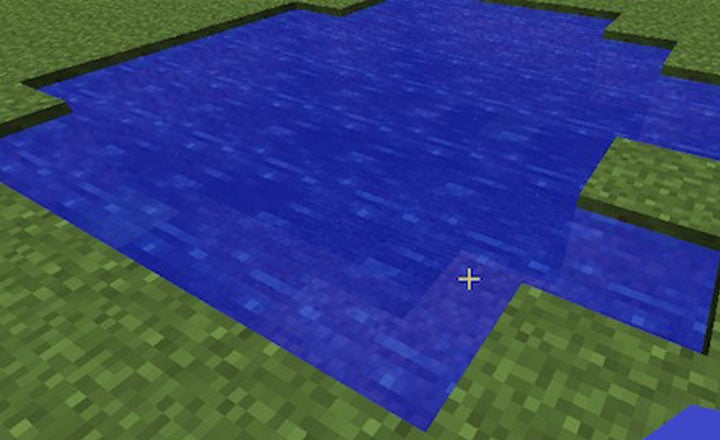
The Instant Lake Block mod makes crafting lakes in Minecraft a breeze in survival mode. If you haven’t figured out what it does from its name, it lets you instantly fill an area enclosed by blocks with water. And if you want some protection for your fortress, you can even use the lava block to instantly have red hot lava brimming in the open space.
The instant lake block can be crafted using eight buckets of water, while the instant lava block needs an equal number of lava buckets. The services of this mod come in very handy if you wish to create some lakes for scenery or for filling in holes caused by recent explosions. The Instant Lake Block is an incredibly simple yet useful mod that adds a lot of fun to the vanilla Minecraft experience.
3 – Advanced Rocketry

If you’re all for space exploration, this is among the best mods you should try out to enhance your gaming experience. But do remember, it’s not aimed at new players, as you’ll need to have considerable knowledge about Minecraft in order to enjoy it.
Advanced Rocketry brings with it a diverse new crafting system, which allows you to construct and fire rockets into space. What do you do after that, you ask? Well, how about landing on the moon, or another planet for that matter, to mine its resources? You can moreover, also build space stations, and peep into your planet from a safe distance. This mod adds a game within a game with its deep content offerings.
4 – The Twilight Forest

If dungeon crawling is your thing, then The Twilight Forest is the right Minecraft mod for you. It turns the game into an action RPG and provides you with an entirely new dimension for exploration and adventure. You get to explore a massive forest that’s filled to the brim with large dungeons, strange and dangerous creatures, diverse boss battles and plenty of other exciting content.
And the makers of this mod have even blessed it with support for integrations with other mods. So, you can use the ConnectedTexturesMod for enhancing the textures, or the Immersive Engineering mod for adding fancy shaders on your Drill, Chemthrower, etc. The Twilight Forest is truly one of the top mods available out there.
5 – Minecraft Comes Alive

If you’re looking for some good mods that will overhaul the entire aspect of interacting with NPCs in the game, then Minecraft Comes Alive mod will definitely excite you. It completely revamps villagers and allows you to interact with them in newer ways. Villages will be teeming with new activities and eager NPCs who you can talk to.
You can chat with them, ask them to follow you, hire them to do your work, give gifts and more. And the more you interact with a villager, the more your relationship will develop with them. And if it grows enough, you can even marry them and what’s more, have little Minecraft babies with them. These children can eventually grow up and have children of their own.
6 – LotsOMobs

The next addition to this list is something called LotsOMobs. As its name implies, this mod specializes in adding a large number of new mobs into Minecraft. And these include everything from birds and fish to lions and mammoths and even dinosaurs. The way these creatures have been designed using the trademark pixel style of the game is really amusing.
These creatures are scattered across different biomes like the Antarctic biome, the dinosaur biome, and the Savannah biome. There are even two human NPCs present in this mod in the form of a caveman and an Inuit. And while not all animals can be ridden, you can mount camels, mammoths and pterosaurs, just like you can saddle up on a horse in the original game.
7 – Rope Bridge

The Rope Bridge is one of those simple yet impactful Minecraft mod that can really improve your experience while gaming. If you haven’t yet understood its functionality, it’s a mod that lets you construct bridges across two mountains. This will significantly benefit you by saving the time you spend climbing up and down mountains.
Moreover, you will also be avoiding enemies that lurk below you. You will need a grappling hook that’s assembled with three different parts, and a steady supply of slabs and string for building your bridges. Once your bridge is constructed, you can walk across it with ease.
Download
8 – JourneyMap

Among the various Minecraft mods that change the game mentioned here, this little gems impresses you with its simple yet useful nature. It’s a basic map tool that generates world maps for the areas you’re treading. The need for this arises due to the extremely basic nature of the default mapping tool in the game.
JourneyMap is the ultimate tool to have for explorers. During your adventures, it will deliver a live map on the upper right corner of the screen, while you can even open it up in full-screen mode to have a detailed look at your surroundings.
9 – Fastcraft

If the aforementioned Optifine mod is meant for high-end PCs, then Fastcraft is the one aimed at lower-end ones. It enhances the title’s performance to help it run better on weak machines. In short, if you’re looking for good mods to improve the games’s performance on your low-end machines, your search should end at Fastcraft.
It brings a significant increase in FPS, while even delivering simulation improvements through faster code and better algorithms. This is great mod as it saves you a good chunk of your RAM usage as well. So if you need something to give you the perfect Minecraft experience in terms of speed, this is the mod to go for.
10 – CraftGuide

CraftGuide is just a guidebook of sorts that presents you with recipes for crafting various items required in the game. It’s arguably of the finest Minecraft additions that players have been demanding from the original developers for a very long time. But with this mod now available, there’s no reason to complain.
CraftGuide even comes with its own API that’s meant to allow other mods to provide additional recipes. This is a great asset that will aid your gameplay and you should definitely grab it if you’re confused about recipes as a beginner.
11 – Thaumcraft

Adding this mod to your library will instantly turn you into a sorcerer. The creator of this mod has described its abilities brilliantly on its official page – “Drawing magic from physical objects in the form of Essentia and reshaping it to perform miracles.” One of the finest offerings from this best Minecraft mods list, Thaumcraft brings with it magical elements that allow you to create altars, wands, golems and much more.
It even comes with a puzzler that you can complete in order to research new spells. Once you have it installed, all you need to do is craft a wand, and use it to turn a book into a Thaumonomicon, which explains almost everything else you will need to know about this mod for Minecraft.
12 – Carpenter’s Blocks

What could only be described as the ‘ultimate builder’s tool,’ Carpenter’s Blocks is a mod that lets you create stunning structures. To be exact, it uses ordinary elements like sand, dirt, and planks to cover its blocks. This allows the blocks to behave like whichever element you cover them with.
Not only does this enable you to gain an interesting look for your Minecraft creations, but also allows the block to act as the block it’s mimicking. This means you can make obsidian stairs that are resistant to explosions, or to make Glowstone take the shape of a pyramid top. Wholly distinct possibilities are unlocked once this Minecraft mod is installed.
13 – Elite Armageddon
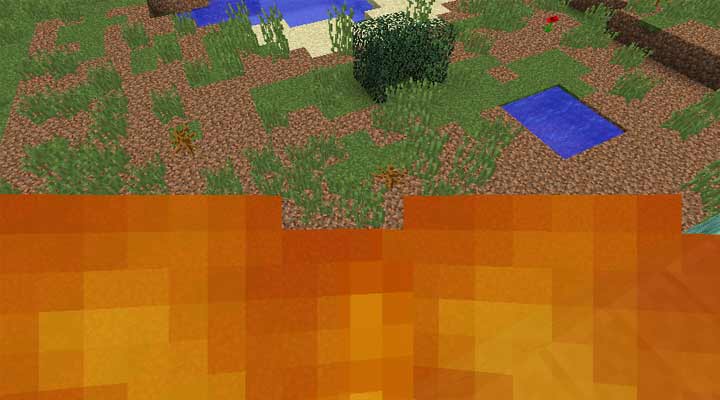
Here’s yet another offering in our lineup that gives you the ‘game within a game’ feeling. Elite Armageddon deals with an impending apocalypse that will engulf your Minecraft world in four days.
Before that, you need to venture out and collect as many resources as possible to be able to start a new life underground. Once the apocalypse arrives, nothing on the surface of your world will be left. You will require every trick you’ve ever learned within the game in order to survive this realistic mod.
14 – CandyCraft
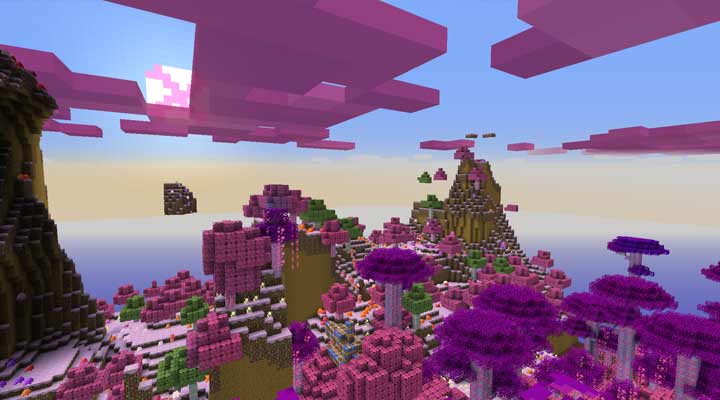
CandyCraft is one of those Minecraft magic mods that adds an entirely new dimension to your experience. Once installed, you can enter this dimension by placing four sugars in a square formation to get some sugar blocks, and making a portal shape with those blocks. Next, you need to use a bucket of lava on the inside to get access to it.
Anyone who loves themselves some candy adventures will love the sugar-coated brilliance of this mod for Minecraft. And don’t think it’s all rosy in here. There are all kinds of difficult bosses to beat as well, among other things.
15 – Applied Energistics 2

Applied Energistics 2 is a essential mod that has been built to solve the problem of storage once you start automating many things in Minecraft. It does this basically by turning the things in your chests into storable energy.
You can then save this onto disk drives that are accessible wirelessly from anywhere in your base. This cool Minecraft mod also provides you with P2P tunnels, which can be used to transmit signals, items, fluids and other things over common cables.
16 – BiblioCraft

Last in this best Minecraft mods list of ours is BiblioCraft, is the most useful mod you’ll need in order to make your home base look like an actual home. It deals with letting you create bookshelves, as well as items like armor stands, printing presses, dinner plates, fancy lanterns, cookie jars, desk bells, map frames, seats, clocks and much more.
With these, you can turn some of your bases into swanky apartments in whatever style you wish. Most of these blocks enable fast access to the items displayed on them, which allows you to free up storage space when they are not needed anymore.
Try out all of these options from our best Minecraft mods roster one by one to superbly improve your vanilla Minecraft experience. And do remember to support the Minecraft developers, as it’s their hard work we are reaping the fruits of.
FAQs
How do I install Minecraft mods?
To install most modding applications, you’ll need modloaders like Forge or Fabric. Out of these two well-known modloaders, Forge is the oldest and more mods are created with it in mind as compared to Fabric.
RELATED: Best Minecraft Modpacks For Beginners
You need to download and install the latest version of Minecraft Forge on your PC or Mac. Next, download the mod you wish to use and place it into your Minecraft folder. Then launch the game as you normally would.
Is modding Minecraft illegal?
It is not illegal to install mods or playing modded Minecraft. It is a question that many new fans ask. Microsoft and Mojang have pretty much given their blessings when it comes to developers experimenting with building fun Minecraft mods since the End User License Agreement (EULA) states that those who’ve bought the game can alter it via modifications, tools, or plugins, and also share these mods for free.
ALSO READ: Minecraft Small House to Grand Villa Designs (And Everything in Between)
So if you find vendors offering good deals on old or new Minecraft modding walk away from them. The makers don’t even like ads in the game, and had banned advertisers from the platform in 2016.
What are some new and popular Minecraft mods?
Every enthusiast will agree that Minecraft must have mods to keep the experience fresh and exciting. Chisel, Pixelmon, Biomes O’Plenty, Traveler’s BackPack as well as some candidates already mentioned in our list above are fairly new and popular among the most sought after modifications that are available for this beloved title. Also, the modding community keep churning out new mods constantly. So any review of new mods will quickly grow old. There are already over 75000 mods for Minecraft in 2024!
What are the best Minecraft 1.16 5 mods?
New mods keep popping up periodically, it’s hard to sort the best Minecraft add-ons from the massive list of options out there. But we’d definitely name WorldEdit, Journeymap, Biomes O’ Plenty, The Lost Cities, Optifine, Engineer’s Tools and Fast Leaf Decay in our best Minecraft mod list for 1.16 5.
What is the best Minecraft version for mods?
Since Minecraft version 1.7.10 and 1.12.2 have the largest modding communities, we would rank these two versions as the best.
Can you play Minecraft on a TV?
Yes, you can play the game on a TV, playing Minecraft on TV definitely adds to its immersive experience. If you use a console device such as Xbox or PlayStation, you will need to pair it with a widescreen TV.
How much data does the Minecraft game use?
The game uses very little data to download. The download size is typically less than 1GB for the various gaming platforms on which it is available. Updates are generally about the same size since they entirely replace the old files. However, you will need much less data to download the patches. If you’re talking about online gaming, Minecraft requires a download speed of at least 3Mbps.
When did Minecraft put cookies?
Cookies were added to Minecraft in the beta 1.4 edition which was launched in March 2011. As long as you can find a jungle biome or a trader willing to sell you cocoa beans for your emeralds, you can easily forge this sweet treat. Just remember that cookies are not as restorative as bread in terms of hunger points. Also, don’t feed them to parrots since chocolate is toxic to them, and the game reflects this real-world fact.
If you’re looking for more guides to make your life a little easier, check out our latest article on how to teleport fast to coordinates in Minecraft and for those who like to try building cool things in the game be sure to consult our guide on where to find terracotta in Minecraft.











