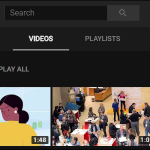As a content creator, when you’re editing video footage, you might not only need to add customized music tracks, enhance the video quality and apply filters; text overlay is very important too. It allows you to narrate a story, create an intro, and add key notes or comments to your video.

So, how do you type text into your clips? That’s what we’re going to talk about in this post.
We’ll show you 6 programs, including mobile and desktop video editors, that will have your back if you have questions on how to add text to videos, sprinkle in animated text effects and much more. So without further ado, let’s take a look at some of the most popular tools for creating text captions and see which one suits you best.
Add Text to Video
Add Text to Video is a user-friendly app designed specifically for adding text or captions to clips. Available for Android devices, this app offers a simple and intuitive interface, making it accessible to beginners and professionals alike.
With Add Text to Video, you can easily customize the text by choosing from a variety of fonts, adjusting the size, color, and position. The program also allows you to set the duration and opacity of the text, ensuring seamless integration with your video.
Vont
For iOS users, Vont stands out as a powerful app for text overlay. With its extensive library of fonts, including artistic options, this program allows you to align your text with the mood and message of your video. This app offers advanced features such as shadows, stroke effects, and gradients for creating visually stunning text overlays.
Furthermore, Vont supports multiple languages, making it an ideal choice for reaching a global audience. It also includes text animation, masking, and the ability to import custom fonts, giving you the freedom to personalize your video content. This is a lightweight app, but it requires iOS 15.0 or later, so you need to make sure your device is compatible.
Remember that while using different types of fonts and colored text is a strict no-no for websites, these rules do not necessarily apply to videos. After all, you’ll be competing for eyeballs when uploading to TikTok, YouTube Shorts and similar social media platforms.
Сlipify
If you prefer editing your footage on a computer, you can put text on a video using Clipify. This is a beginner-friendly video editor that lets you take your clips to a new level.
It offers 50+ customizable text styles suitable for any kind of video. Do remember that it is important to think about your audience when picking a font.
Clipify lets you add animation effects to your captions to personalize the way they appear and disappear. Along with your text, you can also add stickers, clipart, logos, and over 300 effects and transitions to your footage.
What’s more, Clipify has a built-in music library containing 200+ soundtracks for your videos. You can also apply trendy filters, change the background with Chroma Key, adjust the speed of clips, and more. There’s also a screencasting tool and a voice recorder available. So, you can quickly enhance your footage in a few clicks.
Camtasia
For those seeking advanced video editing capabilities, Camtasia is powerful software available for both Windows and macOS. Alongside its comprehensive editing features, Camtasia also offers seamless text overlay functionality. With an intuitive interface and drag-and-drop functionality, you can easily insert, customize, and synchronize text with your video timeline.
Moreover, the software provides options for adding transitions and animations to enhance the visual impact of the text, elevating the overall quality of your videos.
Green screen removal, voiceover recording, and cursor highlighting are just a few of the advanced features that make Camtasia a favorite among professionals.
Clipchamp
Clipchamp is a video editing tool suitable for various platforms and skill levels. Its intuitive interface makes adding text overlays to videos a breeze. With a wide range of text customization options, including font selection, size, color, and alignment, Clipchamp allows you to overlay text on a video and create professional-looking videos.
The app offers additional features such as trimming, cropping, and applying filters, empowering you to take your video content to the next level.
Another tool you might like in Clipchamp is a text to speech feature – it lets you create an audio track based on your text and adjust the voice, pitch, style and pace. With collaboration capabilities, access to a stock library of media assets, and the ability to export videos in various formats, this program provides a comprehensive solution for video creators.
SmartSHOW 3D
To write text on videos, you can also use SmartSHOW 3D. This is a powerful desktop program for editing slideshow videos. Here, you’ll find more than 700 effects and pre-designed templates for your projects. For your text captions, you can choose from 85+ text styles that you can personalize to your liking: colors, gradients, adjust textures and more.
With SmartSHOW 3D, you can effortlessly arrange your pictures in video collages, add a voiceover, accompany clips with a soundtrack, and even create a picture-in-picture video. It also offers a big variety of export options – they allow you to save your videos in high resolution using popular mobile and computer formats as well as formats for popular Internet websites like YouTube, Facebook, and Instagram.
Now you know more about adding text to your videos. It’s time to choose one of the above video editors and get started with enhancing your footage.